Adobe InDesign 2024 Beginners GuideBook: The Most Complete Step-by-Step Manual to Master the Latest Features and Unlocking the Best InDesign Tips & Tricks for creating Unique Digital Media Projects by Brandon Gerard
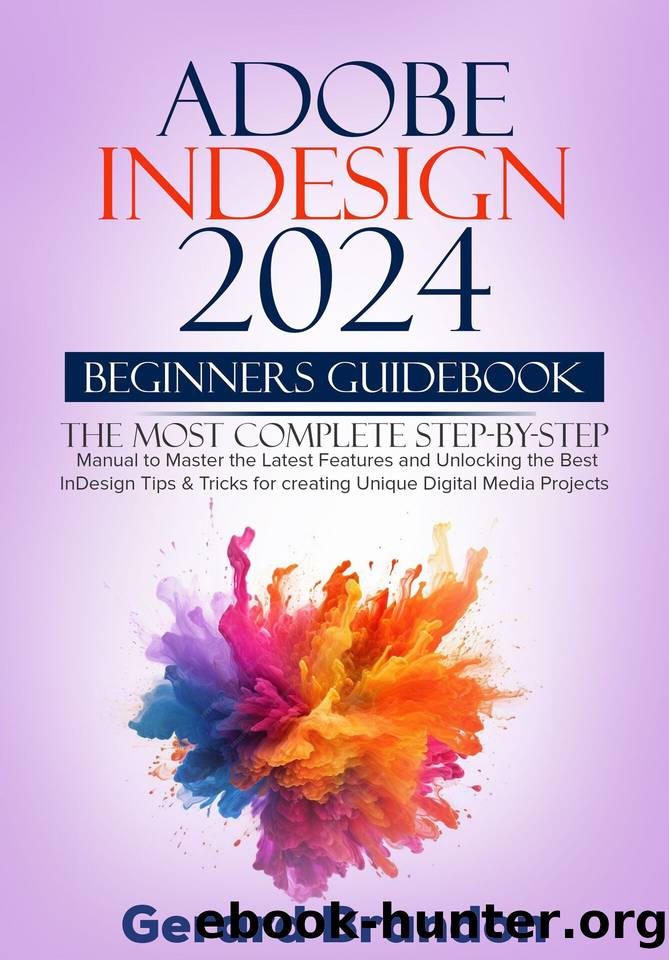
Author:Brandon, Gerard
Language: eng
Format: epub
Published: 2024-06-05T00:00:00+00:00
How to use primary and secondary master pages
InDesign's primary and secondary master pages help you maintain document layout throughout.
Primary Master Page:
Start InDesign by opening it.
The "Pages" section is usually on the right of the screen.
Double-click the master page icon at the top of the Pages panel to access it.
Use the basic master page to add things to every project page. This category includes headers, footers, page numbers, logos, and backgrounds. The toolbar lets you add text frames, image frames, and other design elements.
Download
This site does not store any files on its server. We only index and link to content provided by other sites. Please contact the content providers to delete copyright contents if any and email us, we'll remove relevant links or contents immediately.
The Goal (Off-Campus #4) by Elle Kennedy(13651)
Kathy Andrews Collection by Kathy Andrews(11810)
Diary of a Player by Brad Paisley(7557)
Assassin’s Fate by Robin Hobb(6197)
What Does This Button Do? by Bruce Dickinson(6194)
Big Little Lies by Liane Moriarty(5790)
Altered Sensations by David Pantalony(5092)
Pale Blue Dot by Carl Sagan(4995)
Sticky Fingers by Joe Hagan(4188)
The Death of the Heart by Elizabeth Bowen(3605)
The Heroin Diaries by Nikki Sixx(3543)
Beneath These Shadows by Meghan March(3298)
Confessions of a Video Vixen by Karrine Steffans(3296)
How Music Works by David Byrne(3257)
The Help by Kathryn Stockett(3139)
Jam by Jam (epub)(3071)
Harry Potter 4 - Harry Potter and The Goblet of Fire by J.K.Rowling(3057)
Computational Linguistics and Intelligent Text Processing: 20th International Conference, CICLing 2019 La Rochelle, France, April 7â13, 2019 Revised Selected Papers, Part I by Alexander Gelbukh(2978)
Strange Fascination: David Bowie: The Definitive Story by David Buckley(2856)
